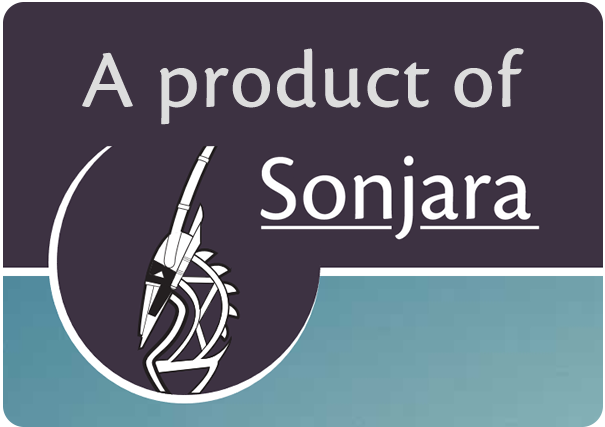Installing Fakoli on OSX
This article will walk you through setting up an OSX development environment for Fakoli, using the MAMP package. We recommend using MAMP to ease the configuration and maintenance of the systems components on which Fakoli depends.
Step 1 - Install and Configure MAMP
MAMP provides PHP, MySQL and Apache in versions that are compatible with Fakoli. To install the latest version of MAMP, go to http://www.mamp.info/. The Pro version is not required for a Fakoli development environment.
Install MAMP into the default location for all users, then find the MAMP application to configure your servers. We recommend running Apache and MySQL on the default ports, so click on the "Set Apache to 80 and MySQL to 3306" button. For caching, Fakoli supports APC with fallbacks to disk and in-memory caching. Selecting APC will significantly improve your Fakoli performance.
You might also want to go ahead and install MySQL Workbench (community edition available free from http://www.mysql.com). MAMP installs PHPMyAdmin by default, but MySQL Workbench is going to be more useful to you on an ongoing basis.
Step 2 - Create the Server Folder Areas
Fakoli is generally configured so that the Fakoli libraries are shared between Fakoli applications on your machine, in a separate folder from your web root. On Linux machines, we configure all these areas under a folder called /srv/www. To maintain consistency, we will also follow this approach with OSX.
Run the following commands in a terminal window:
sudo mkdir /srv sudo mkdir /srv/www sudo mkdir /srv/www/phplibs sudo mkdir /srv/www/vhosts sudo mkdir /srv/www/uploads sudo mkdir /srv/www/logs sudo chgrp localaccounts /srv/www/phplibs /srv/www/vhosts /srv/www/uploads /srv/www/logs sudo chmod g+w /srv/www/phplibs /srv/www/vhosts /srv/www/uploads /srv/www/logs
Step 3 - Check out the Fakoli Library using Subversion
The Fakoli library code is available from SourceForge. We recommend using SVN to install the library code, as this makes for the smoothest upgrade path. To install trunk, run the following command:
cd /srv/www/phplibs svn co https://svn.code.sf.net/p/fakoli/code/trunk fakoli
« Installing Fakoli on Windows