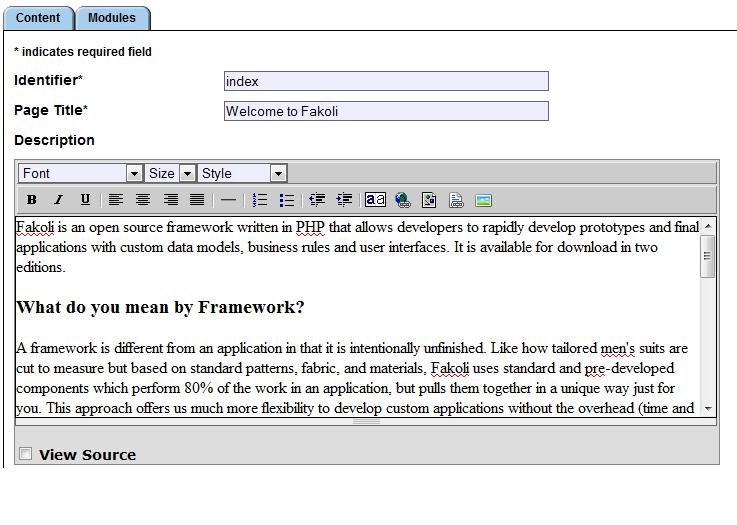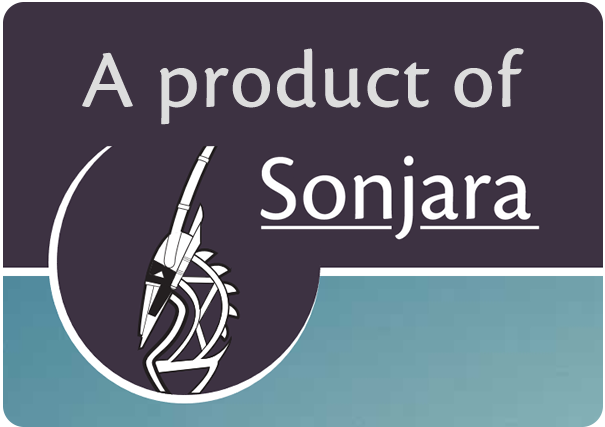+1 571-297-6383 | info@sonjara.com
Chapter 4: CMS Pages
CMS Pages provide the main content to be displayed. A page can consist solely of HTML that can be edited directly through the CMS interface, or linked to a code file. The page below is a simple HTML page from which the index page of this Fakoli web site is built.
The CMS Page form has the following fields:
- identifier: the name of the page which uniquely identifies it within the CMS. This identifier is used in the url instead of calling the file name directly. In this way, Fakoli CMS can present clean and simple urls and the user need not know the files location within your code base. For page linked to code files, the identifier typically matches the file name, without the extension, though this is not required. For example, the code file order_form.inc might have the identifier "order_form."
- page title: the default title of the page. This title can be overriden by setting the global variable "$page_title" in the code file.
- description: This HTML field can be used to create the entire content of the page. If your page is linked to a code file, then this field could be empty or it could contain introductory or explanatory text for the page. By exposing your introductory text here, rather than burying it in your code file, the content can be managed by nonprogrammers through the CMS.
- site: Identifies the website the page is linked to, typically only one. Here the site is "Fakoli."
- template: The XHTML template that can render this page the way you wish. The index page uses the default.tpl template.
- Meta Tag Description: An optional field for entering a description tag for the page header
- Meta Tag Keyword: An optional field for entering page header keywords
- PHP Code File: Allows you to link the page to a PHP code file which generates the page's remaining HTML, if needed. The code file must have the extension ".inc" and must exist before the CMS page is created that links to it.
- Role: Allows you to control access to the page. For public pages, no roles would be checked. The set of roles is customizable for each installation of Fakoli and can be managed through the CMS.
- Published: Whether the page is ready for use.
- Created Date: set automatically when a new page is saved.
- Author: optional field to record the user who created the page.
After a page is created, you can add it to the menu by linking it to a menu item, a menu module, or an HTML module, or all of the above.
Chapter 5: Components » « Chapter 3: Modules