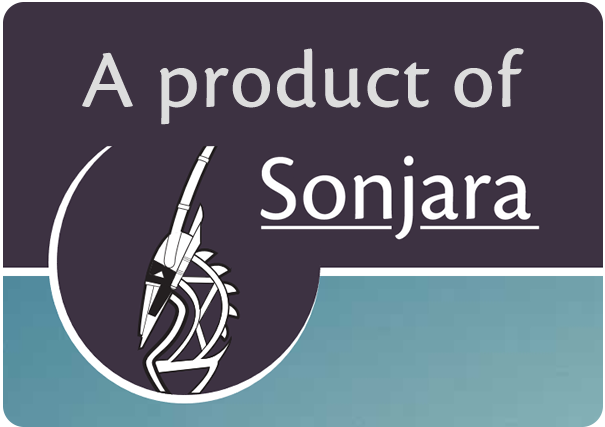Chapter 2: Menus
Using Fakoli/CMS, you can quickly define your web application's global menu, along with any other subnavigation menus or set of related links that you want to include on the left or right sidebar of certain pages. The following form defines a global menu:
After saving the menu, you can add each of the top level menu items. For example, a typical company's website might have the following menu items:
- Products
- Services
- Locations
- About Us
To add a menu item to the menu, you would enter its details in the Menu Item Form:

For example, for the Products menu item, you would enter the title "Products," select the CMS page you want to link to this menu item from the drop-down list (e.g., Product List), set the sort order to 1, and leave the roles empty, since this page would be public. When you're ready to publish this menu item, check the "Published" checkbox. Any menu item can be linked to subpages and the menu item's subpages can be linked to subpages, to create as many levels as you need for your website.
Chapter 3: Modules » « Chapter 1: Templates