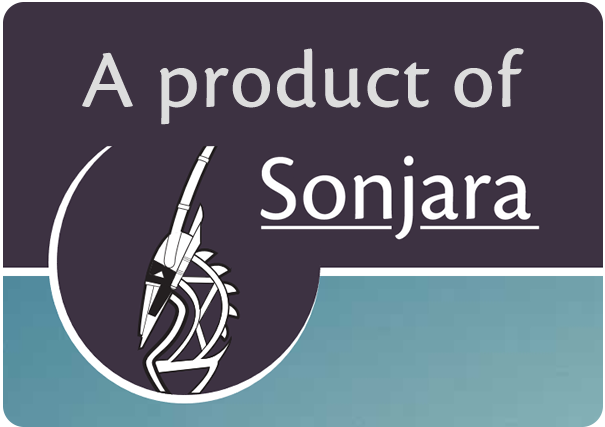General Installation Concepts
Fakoli is designed to be installed as a PHP library external to the main web root folder of your application. This provides several benefits:
- You can deploy multiple separate Fakoli-based websites to the same server and have them all kept up to date with the latest features and fixes.
- There is a clear separation in the file system between your application components and Fakoli's framework components.
- It reduces the possibility of exposing security information via an unintentionally unprotected folder.
Additionally most Fakoli sites require a writeable document upload area that is also external to the main web root folder. This allows Fakoli components to provide access controls on uploaded files.
Required Software
Fakoli requires the following software to operate:
- PHP 5.3+
- A web server (either Apache 2.2+ or IIS 7+)
- MySQL 5.0+
The following two chapters will walk you through the process for installing Fakoli on Linux or Windows, respectively. If you are a developer who is impatient to start working with the system you might like to try downloading one of our pre-configured VirtualBox appliances (Note - do not use these for production or redistribution).
Installing Fakoli on Linux » « What is Fakoli?